Artificial intelligence is changing the way we do things, and one area where it's having a big impact is in graphic design. Thanks to AI tools like ChatGPT and Playground AI, you can create exotic backgrounds for your website or mobile app with ease. And the best part? These tools are completely free to use!
Before continuing, here are some samples of backgrounds I generated using these tools.

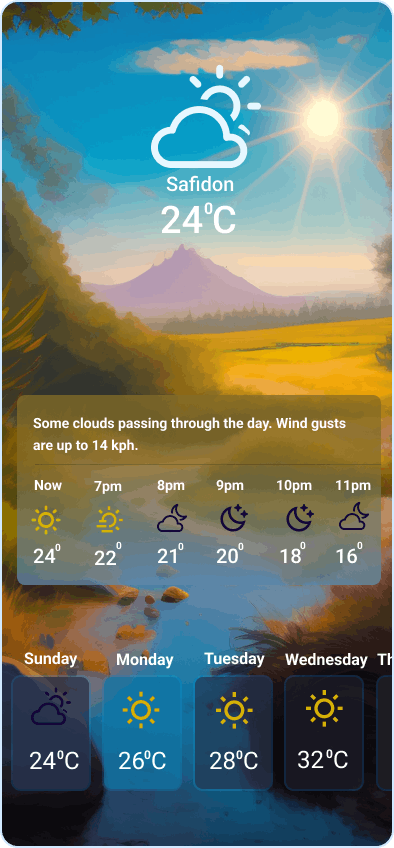
Now, let's start creating these backgrounds.
- Open playground ai
To get started, head over to Playground AI and log in to your account. Don't worry if you're new to the platform; there are plenty of resources available to help you get started, including tutorials and videos.
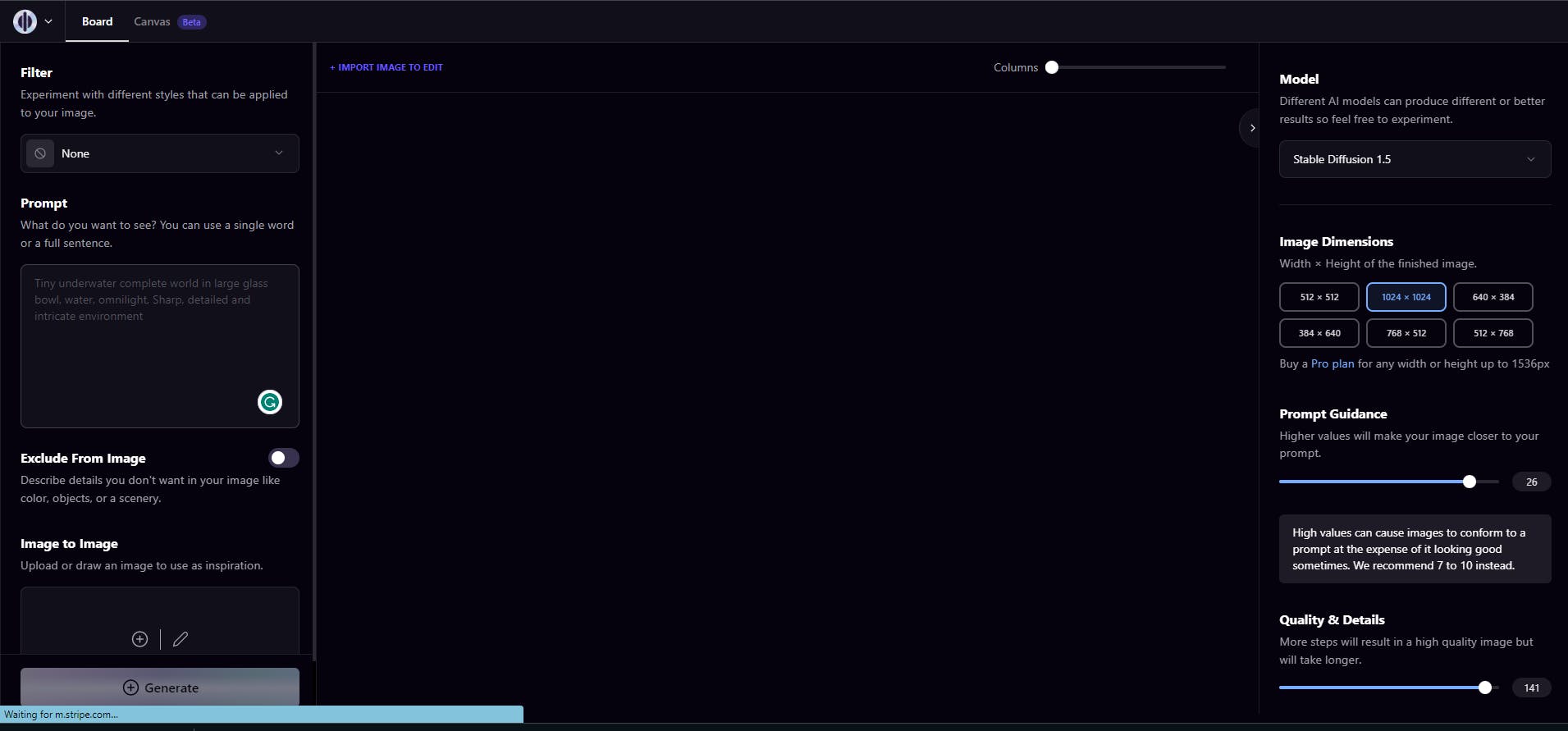
- Once you're familiar with the interface, it's time to start generating some amazing backgrounds. To do this, you'll need to give the AI tool some prompts. A prompt is simply a set of instructions that tells the AI what kind of background you want to create. For example, you might give it a prompt like "Create a tropical island scene with palm trees and a blue sky."
Note: If you're not sure what prompts to use, don't worry—there are plenty of resources available to help you. One great website to check out is Lexica. Here, you'll find a wide range of prompts to choose from, ranging from simple to complex.
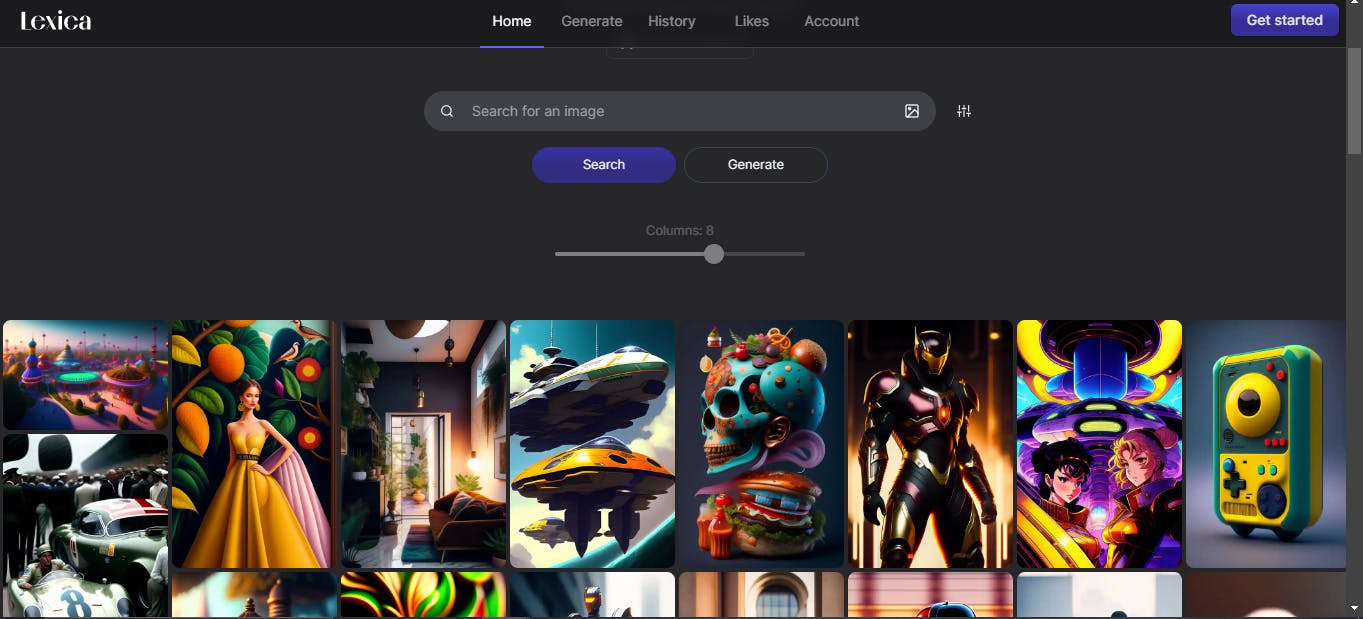
To use a prompt from Lexica, simply click on the image you like and copy the prompt that appears. Then, head over to Playground AI and paste the prompt into the tool. From there, the AI algorithm will work its magic and generate an amazing background based on your prompt.
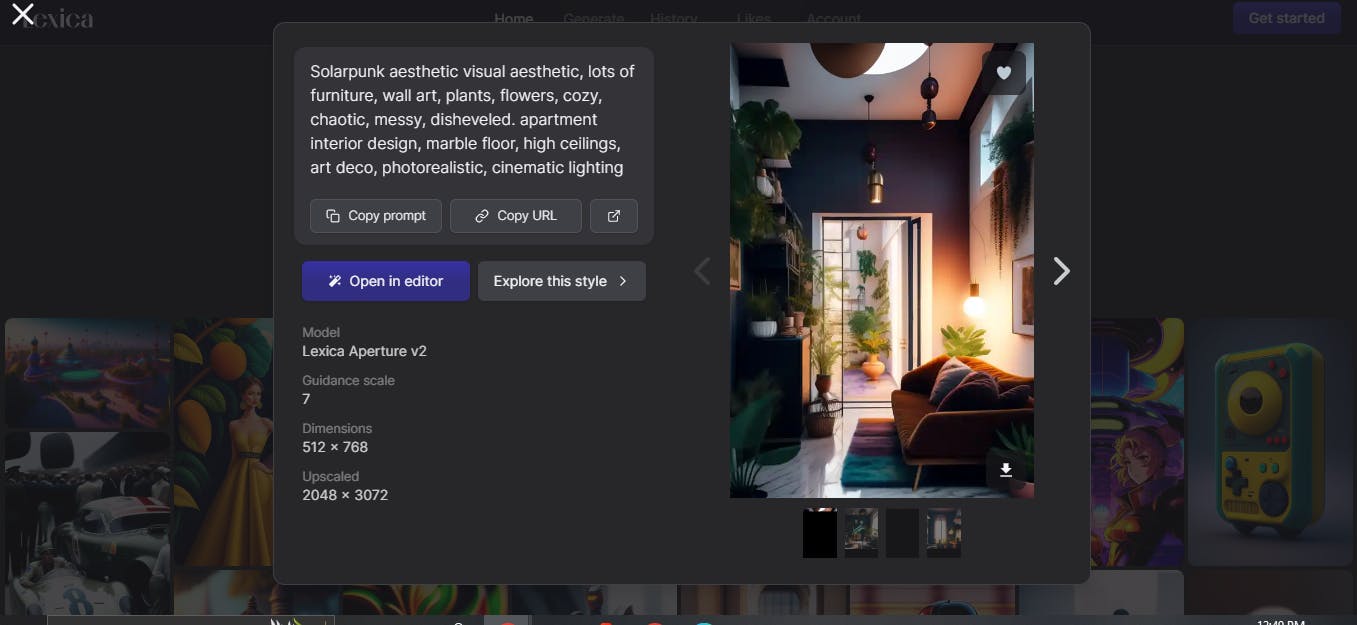
above you can see the prompt, copy this prompt and paste it to playground ai
You can also ask ChatGpt to generate prompts for you.
Anyone with no design skills can create stunning backgrounds for their website or mobile app using AI tools like ChatGPT and Playground AI. So why not give it a try today and see what amazing backgrounds you can create?
