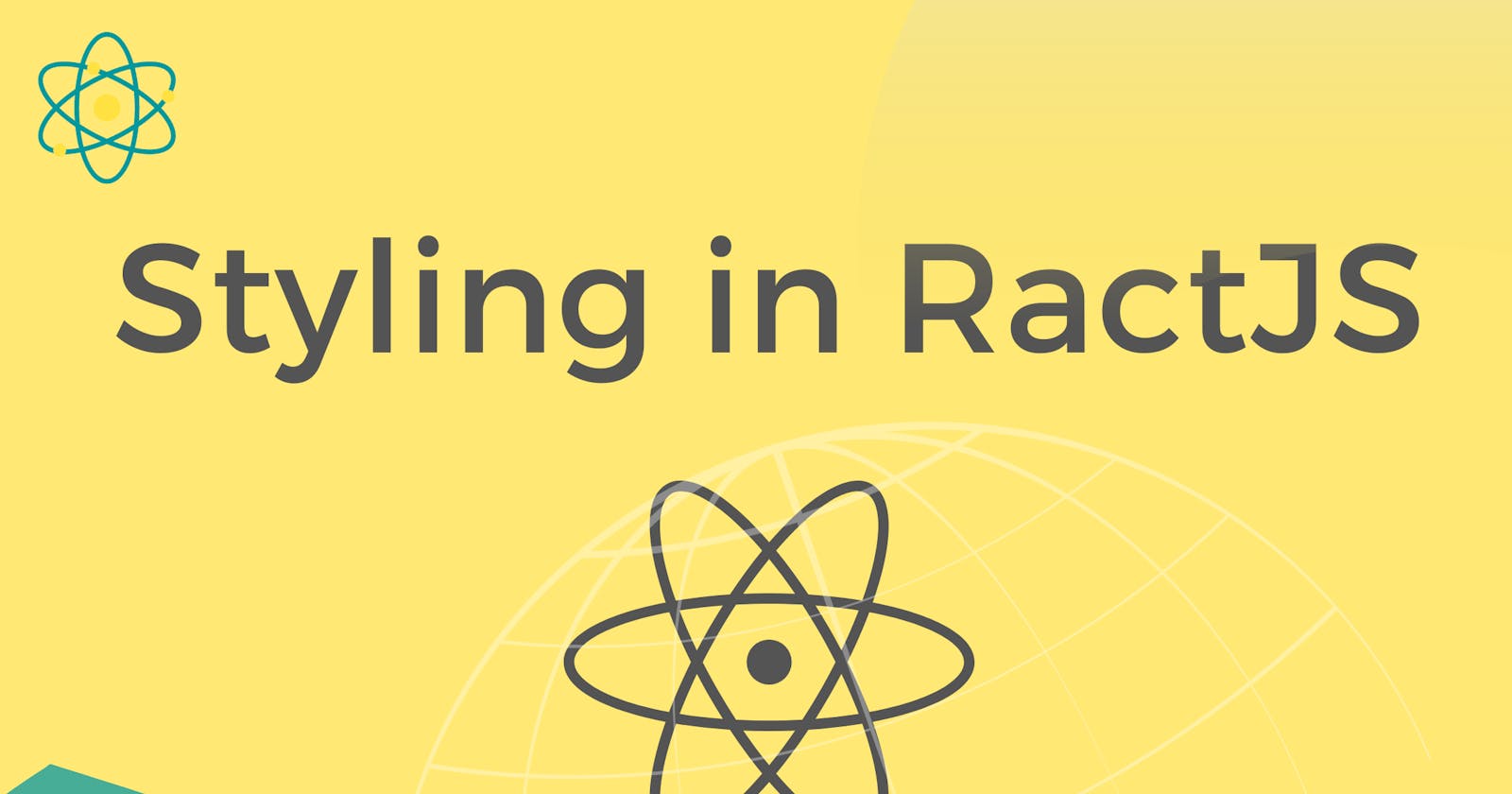CSS styling in ReactJS
The styling of a component can be defined in three different ways.
· Inline style.
· In a second way, you can define styles in a separate file and import them into your component.
· In a third way, you can import a library that provides predefined styles for your component.
Inline style:
Inline styles are just like CSS styles in HTML
The styling in this example is written between two sets of curly braces.
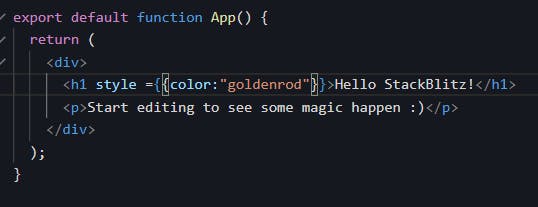
Because the inline CSS is written in a JavaScript object, properties that contain hyphen separators, such as background-color, must be written in camel case:
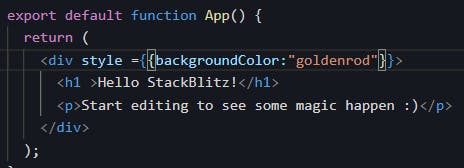
JavaScript object styling:
In React, styles are written as JavaScript objects in string values and single quotes.
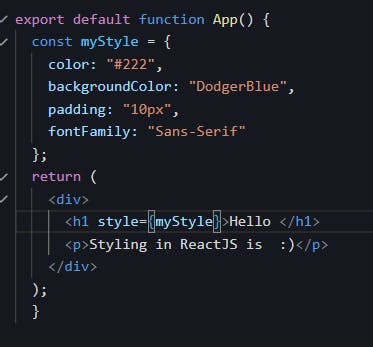
External Styling:
You can write your CSS styling in a separate file and import it into your application by saving it with the.css file extension.
The App.css file is already in React where we write CSS.
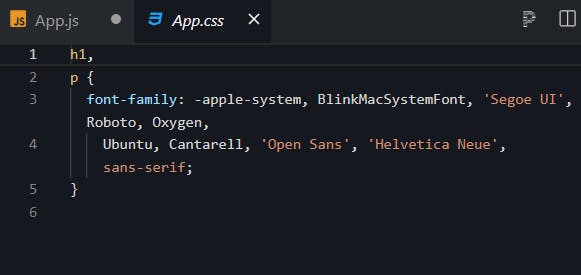
CSS Modules:
· CSS Modules allow you to divide your CSS into smaller, more manageable chunks. Think of them as allowing you to create scoped styles.
· Some developers prefer CSS modules over Sass for styling because they are more straightforward and make their code easier to maintain.
· CSS Modules allow you to use the same CSS class name in multiple files without worrying about naming conflicts.
Read more about modules here: css-tricks.com/css-modules-part-1-need
Create a new file called "style.module.css" and insert some CSS code in it:
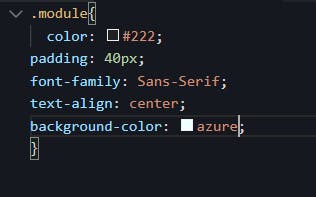
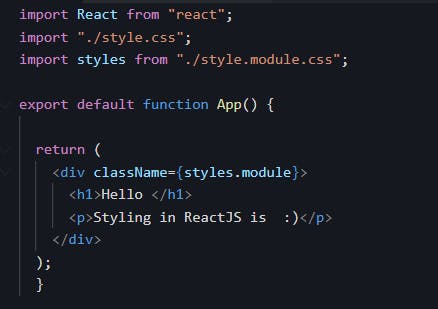
Read more about Styling in React here: